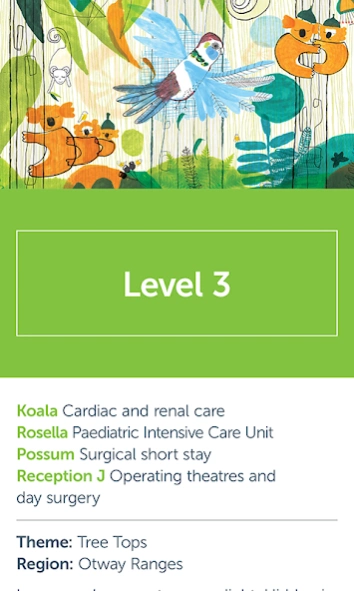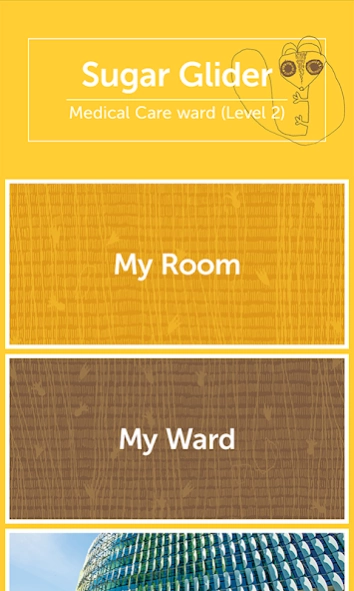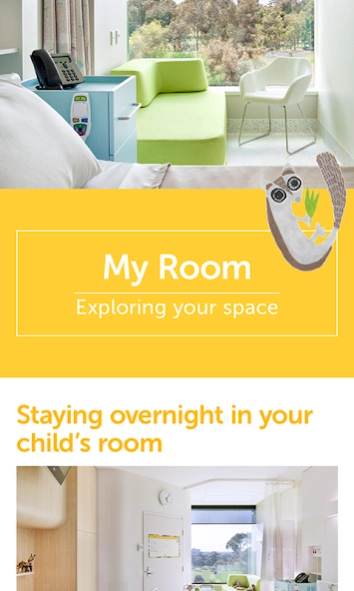My RCH 1.9.0
Free Version
Publisher Description
My RCH - My RCH is an interactive guide designed for patients and families of the RCH.
My RCH is an interactive guide designed for patients and families of The Royal Children’s Hospital (RCH) to help you know what to expect during your stay and navigate around the RCH world. This app takes you through each ward by showing specific room and ward features and descriptive information including the various healthcare professionals you may meet.
It serves as a visual guide to better inform you with photos, illustrations and educational videos. The app also contains a general guide to the hospital including resources, attractions, activities, maps, directions, wayfinding, contact details and useful links.
Key features:
Ward specific guides – including features of each hospital room, what to expect on your ward, helpful information about the people you meet, where to find things you need, meal times, visiting hours and things to do.
Hospital information – includes maps to help you find you way around the RCH. Helpful resources, useful tips for car parking, laundry, WiFi, activities, shops and accommodation.
Community information – maps, public transport, shopping, banks and more.
About My RCH
My RCH is a free app for Android published in the Health & Nutrition list of apps, part of Home & Hobby.
The company that develops My RCH is The Royal Children's Hospital, Melbourne. The latest version released by its developer is 1.9.0.
To install My RCH on your Android device, just click the green Continue To App button above to start the installation process. The app is listed on our website since 2024-01-08 and was downloaded 0 times. We have already checked if the download link is safe, however for your own protection we recommend that you scan the downloaded app with your antivirus. Your antivirus may detect the My RCH as malware as malware if the download link to au.org.rch.MyRch is broken.
How to install My RCH on your Android device:
- Click on the Continue To App button on our website. This will redirect you to Google Play.
- Once the My RCH is shown in the Google Play listing of your Android device, you can start its download and installation. Tap on the Install button located below the search bar and to the right of the app icon.
- A pop-up window with the permissions required by My RCH will be shown. Click on Accept to continue the process.
- My RCH will be downloaded onto your device, displaying a progress. Once the download completes, the installation will start and you'll get a notification after the installation is finished.